Installing the SteppIR 3el Antenna
Firing it up!
OK! The antenna is installed, the tower has been raised to the top and we're ready to check it all out. None of us had ever seen a SteppIR before -- and now it's time to find out if it's all it's cracked up to be.
Here's the front panel of the tiny (6"x3"x3") control box:

For a small thing, it's chock full of functions. First are the six band select buttons. When you push one of them, the controller instructs the EHUs to push out (or pull in) the requisite amount of copper-beryllium tape to create a director, driven element and reflector of the optimum length for the chosen band segment.
"Band segment"? Yes, most of the bands (all but 17 meters, in fact) have multiple segments. This is a very good thing as it would have been an unfortunate compromise to choose one length for a complete band; the SteppIR is, after all, an infinite number of mono-band antennas.
For example, if you choose the 20 meter "20m" button the controller sets the antenna for the lowest segment of the 20 meter band (centered on 14.050Mhz). Another press of the "20m" button and it shifts to the next (higher frequency) segment of 20 meters (centered on 14.200Mhz). A third press of the "20m" button shifts the antenna to the next segment (centered on 14.300MHz). Whichever segment is selected the LCD display will show the band, the frequency and segment. It also shows a flashing asterisk (*) when the elements are changing length.
If that's all it did, it would have been enough. BUT, WAIT!!! Notice the UP and DOWN buttons. When you've chosen your band segment you can use the UP/DOWN buttons to fine-tune your chosen frequency. Way cool! Press the band button for the segment at the bottom of the band, press again to move up the band in large increments and the UP/DOWN buttons to get even more precise.
20 meters has three defined segments, 17 meters has one, 15 meters has three, 12 meters has 42, 10 meters has five and 6 meters has 56.
Notice the button above "UP"? Working in conjunction with the two LEDs above it, this button lets you select amont three nifty antenna configuration options. If the two LEDs are dark, the antenna acts as you'd expect: a properly configured director, driven element and reflector.
But push that button once and the "180 degree" led lights in about 2-and-a-half seconds. During that short period, the controller reconfigures the antenna and swaps the length of the director and reflector. This electricaly "turns" the antenna 180 degrees! Sure, it's not optimum as the element spacing stays the same -- but you CAN quickly reverse the antenna direction without touching your rotor control.
But wait! Push the button once more and the "Bi-Dir" LED lights. In this mode the antenna is configured as a driven element and two directors giving you bi-directional capability. It's like a rotating dipole but with gain in both directions!
The default "Mode" for the controller is "Amateur" and that LED will be lit by default. But if you want to listen outside the ham bands with a properly configured antenna, push the "Mode" button once and the controller will switch to "General Freq", that LED will light and the "Amateur" one will go off. Another push on the "Mode" button will switch to "Setup" mode (the description of which is beyond the scope of this web page)!
So much for the theory...
Dave K4SSU brought along his MFJ-259B HF/VHF Antenna/SWR/RF Analyzer and we plugged the antenna into it.
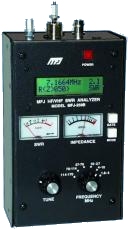

The results were nothing less than spectacular! We tested every segment of every band the SteppIR controller handed to us. Most SWR readings were 1:1 with the absolute worst being 1.8:1 at the high end of six meters! Simply amazing!
So the passive test was great -- but does it WORK!?!?


Remember I've been off the air for ten years; you gotta cut me a little slack in what follows. We tuned to 17 meters (a band that just barely existed when I was last on) and there was a chap from the UK at 20 over 9. He was in QSO with a stateside ham and they were talking about -- you guessed it, the SteppIR antenna.
How cool would that be? My first contact on 17 meters, my first contact in 10 years, my first on the SteppIR -- and a fellow SteppIR owner! When he finished his QSO I clicked the mike button and said "W4GKF"
Nothing.
He got a call from someone else and talked for a while; when he finished, I tried again. "W4GKF!" Still nuttin'
And then Bill N4NX noticed that the ALC meter wasn't swinging when I transmitted.
Turns out the RF control on the ICOM 765 was turned all the way down. No output. Zippo. Zero. Nada.
By this time the chap had gone QRT so I moved around and found another really loud signal from the UK: GØMJS, Mike in Leeds. When he finished his QSO I said "W4GKF" and he came right back. Was most complimentary about the signal. I told him he was my first contact in ten years and that I was using a SteppIR. He knew all about it and asked how long I'd had it. I told him "30 minutes"!
Of course he asked me to demonstrate the "instant" 180 degree direction shift. (as I mentioned above, the SteppIR has a really nifty feature. You push a button and 2.5 seconds later the director and reflector swap element lengths and you've effectively "turned" the antenna 180 degrees -- without touching the rotator).
We tried it and the SteppIR has phenomenal front-to-back. He said I was 20 over S9 aimed at him -- but disappeared completely off the back! To me that says, great F/B ratio and excellent gain. I couldn't be happier.
So that's it. I've got a lot more to do now that I'm functional and active again (linear hookup, computer interface, etc.) As I get all that working I'll update this page.
So, in summary, what do we have?
The SteppIR folks build one heck of an antenna. An infinite number of three-element mon-banders from six to twenty meters. A well constructed, extremely clever technology from a company that performed close to flawlessly for me.
Questions? Just click
and I'll do my best to answer them.
73, Chaz W4GKF!
Click HERE for the next part of the story or HERE to return to the top...
|

